Here are the steps:
1. Put any image you want in your USB (example aeisjean.bmp)
2. Copy the following codes in notepad.
[{BE098140-A513-11D0-A3A4-00C04FD706EC}]
IconArea_Image=aeisjean.bmp
IconArea_Text=0x00ffffff
3. Save it as Desktop.ini
4. If you want to change the background image, just edit the this line
IconArea_Image=aeisjean.bmp
5. I recommend you to select a bigger image so that the background image will not tiled..
May I see your USB background image? Here is mine...
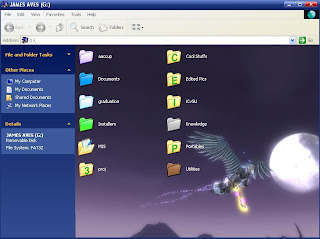

This is great, i'm using this one...
ReplyDelete